Imagine you’re redesigning your living room. You’d probably start by mapping out your available space, deciding what furniture you’ll fill it with, and where that furniture will go. This process isn’t just about decorating – more importantly, it helps you figure out key logistics, like how much of your stuff fits in the space, how you’ll move around it, and what you’ll be able to do in it.
The same goes for warehouse mapping for ecommerce brands. The warehouse mapping process isn’t just about organization; it’s absolutely critical to maintaining safety, creating efficient workflows, and optimizing your inventory storage and fulfillment.
In this guide, we’ll break down the key components of an effective warehouse mapping system, share real-world strategies for creating your own, and show how smart mapping can transform your warehouse into a high-performance fulfillment engine.
What is warehouse mapping?
ARROW: Warehouse mapping is the systematic process of identifying, positioning, organizing, and labeling all storage areas, work zones, and travel paths within a warehouse facility.
A warehouse map can be physical or digital, but is always a visual representation of the physical space that serves as the foundation for all warehouse operations.
At its core, warehouse mapping is about creating a clear, logical system for organizing and navigating your warehouse or fulfillment center. It involves breaking the entire facility down into distinct sections, each with its own purpose and identifying label. These locations are then mapped onto a grid or diagram, providing a bird’s-eye view of the entire operation.
But warehouse mapping goes beyond just creating a basic layout or floor plan. A comprehensive mapping system includes detailed location codes for each storage bin, shelf, or pallet rack position. It also designates specific zones for different operational functions, such as receiving, picking, packing, and shipping.
By creating this level of granularity, warehouse mapping enables precise inventory tracking, optimized pick paths, and safe and streamlined workflows.
Key elements of warehouse location mapping
One of the most critical components of warehouse mapping is location mapping. This involves creating a unique identifier or address for every single storage position in the facility, down to individual bins and shelf levels.
Effective location codes typically use an alphanumeric or coordinate-based system. For example, a location code might read as “A-01-B-22,” indicating that the product is stored in Aisle A, Bay 01, Shelf B, Position 22.
Precise location mapping is essential for reducing search times and minimizing errors. When pickers can quickly and easily locate the items they need, it dramatically speeds up the order fulfillment process. Additionally, when every item has a designated home, it’s much less likely to be misplaced or lost in the shuffle.
Benefits of implementing warehouse mapping
Implementing a comprehensive warehouse mapping system can have a profound impact on your ecommerce fulfillment operations. Here are some of the top benefits of effective warehouse mapping.

Faster picking times and sharper accuracy
One of the most immediate benefits of effective warehouse mapping is a dramatic reduction in picking times. When every item has a designated location that’s easy to find, your pickers can navigate the warehouse quickly and confidently. This can translate to shorter picking times, which means orders can get processed and shipped faster.
Mapping can also supports higher picking accuracy. With a clear system in place, there’s far less risk of pickers grabbing the wrong item or quantity. This means fewer mis-picks, fewer returns, and happier customers who consistently get exactly what they ordered.

Greater inventory visibility and control
Another key advantage of warehouse mapping is the real-time visibility it provides into your inventory. When every SKU has a designated home, it’s much easier to know exactly what you have in stock, how much of it you have left, and where it’s located at any given moment.
This level of awareness is critical for preventing both stockouts and overstocking. With better visibility into your inventory, you are more likely to spot low inventory levels and restock in time, and can avoid accidentally tying up capital in excess product – both of which improve inventory turnover, reduce your carrying costs, and keep your bottom line healthy.

Optimized space utilization
Warehouse mapping is also a powerful tool for making the most of your available space. By analyzing your current layout and product placement, you can often identify underutilized areas and opportunities for consolidation.
For example, mapping your warehouse might inspire you to adopt warehousing racks to leverage your vertical space, or widen your aisles slightly to allow for quicker, safer paths for people and equipment.

Streamlined onboarding and training
Finally, a well-designed mapping system can be a game-changer when it comes to onboarding and training warehouse staff. With a clear location coding system and intuitive organization, new team members can get up to speed much faster.
This is especially valuable during peak seasons, when you may need to bring in temporary workers to handle increased order volume. Rather than spending days or weeks orienting them to complicated or unstandardized systems, solid mapping allows them to hit the ground running and be productive almost immediately.
How to create a comprehensive warehouse mapping system (in 5 steps)
Creating a comprehensive warehouse mapping system is a multi-step process that involves careful planning, execution, and continuous optimization.
By following these five steps, you can develop a mapping system that streamlines your warehouse operations and sets the stage for long-term success.
1. Assess your current warehouse layout and operations
The first step in creating an effective warehouse mapping system is to evaluate your current setup. Take a close look at your existing layout, workflows, and pain points. Are there areas of congestion or inefficiency? Do your pickers struggle to find items quickly? Document these challenges and gather input from your warehouse staff about their day-to-day workflow obstacles, as these valuable insights can help you prioritize changes that will have the greatest impact on productivity.
It’s also important to establish a baseline for key performance metrics like picking times, error rates, and inventory accuracy. These numbers will help you measure the impact of your new mapping system once it’s in place.
“Before we implemented ShipBob’s WMS, our order accuracy rate was around 92%. Now we’re at 99.7% for order accuracy, which equates to 2,100 less mispicks a year on average. ShipBob’s system for picking orders has cut down on labor costs, reduced lost inventory, and eliminated the need for double shipping.
Our order picking and routing has also greatly improved with ShipBob. With the ShipBob WMS, we can create the most efficient routes through the warehouse, which has cut down on an insane amount of time and made picking, packing, and shipping so much more efficient.
We’re going to be expanding our warehouse space from 10,000 sq. ft. to 16,000 sq. ft., and for getting started in the new space we won’t even need ShipBob to come out and assist us with that move. They taught us how to do everything: get the locations up, map the warehouse, everything. We’ll be able to onboard ourselves which is cool to see.”
Jourdan Davis, Operations Manager at Pit Viper
2. Define warehouse zones alongside operational functions
Next, it’s time to segment your warehouse into logical zones based on your core operational functions. Common zones include receiving, storage, picking, packing, and shipping. The goal is to optimize the placement of each zone based on the natural flow of products through your warehouse.
For example:
- Place your receiving area near your warehouse’s main loading docks, and keep a clear path from receiving to your storage zones.
- Your picking and packing areas should be centrally located to minimize travel time for your pickers.
- If you have products with special storage requirements (such as temperature control for perishable goods, secure storage for high-value items, or separate handling for hazardous materials), be sure to designate appropriate zones for those items to ensure compliance and product safety.



3. Establish a consistent location coding system
The heart of any warehouse mapping system is a standardized, intuitive location coding scheme. This is how you’ll assign a unique identifier to every storage location in your warehouse, from racks and bins to pallets and floor spaces.
There are many different approaches to location coding, but one of the most common is a hierarchical system that combines letters and numbers to indicate the zone, aisle, rack, level, and position of each location. For instance, a code like “A-03-R2-L4-P1” would indicate that the item is located in Zone A, Aisle 3, Rack 2, Level 4, Position 1.
When designing your coding system, aim for a balance of simplicity and specificity. Your codes should be easy for your staff to interpret at a glance, but detailed enough to pinpoint precise locations. It’s also wise to build in some flexibility for future expansion.
4. Leverage visual aids and physical labeling
Clear, durable labels and signage are essential for making your warehouse mapping system easy to navigate. Every location code should be physically represented on your racks, bins, and shelves.
Consider using color-coding to enhance visual recognition. For example, you might assign a different color to each zone or product category. Be sure to place labels in consistent, visible locations, and use fonts and sizes that are easy to read from a distance.
If possible, incorporate a scannable barcoding or QR code system into your labeling scheme. This will allow you to integrate your physical labels with digital inventory tracking systems for real-time accuracy.
5. Document the master map and train your team
Finally, it’s time to create your master warehouse map. This should include both physical and digital versions that document your entire layout, zone configuration, and location coding system.
For your digital map, consider using specialized warehouse mapping software or CAD tools that allow you to create detailed, interactive representations of your facility. These digital maps can serve as valuable training and reference tools for your team.
Once your master map is complete, be sure to allocate sufficient time to educate your staff on the new mapping system. Develop clear SOPs that outline how to interpret location codes, navigate the warehouse efficiently, and maintain the integrity of the system. Quick-reference guides and cheat sheets can also be valuable tools for reinforcing the training and helping new hires get up to speed quickly.
Remember, warehouse mapping is an ongoing process. As your business grows and evolves, so too should your mapping system. Plan to review and optimize your maps regularly, and always be on the lookout for opportunities to fine-tune your warehouse organization for faster, more accurate order fulfillment.
“ShipBob’s WMS has turned out to be exactly what I hoped it would be. They have built a really robust software system that does a fantastic job at running warehousing and fulfillment operations. Once your team is trained on the system (which takes a few hours at most), it becomes easy to set things on autopilot and establish a repeatable process.”
Ben Tietje, Co-Founder and CEO of Earthley
Helpful warehouse mapping tools and software solutions
While a well-designed warehouse map is essential, technology can greatly enhance the effectiveness and efficiency of your mapping system. From basic spreadsheets to advanced warehouse management systems (WMS), there are a variety of tools available to support your mapping efforts. The key is choosing a solution that aligns with your current needs while also providing room for future growth.
Spreadsheets and manual systems
For small operations with limited SKUs and a simple warehouse layout, spreadsheets can be a cost-effective way to document location assignments. By creating a grid that represents your warehouse layout and recording each product’s location, you can create a basic digital map.
However, as your inventory and order volume grows, manually updating spreadsheets becomes time-consuming, tedious, and prone to errors. If you find yourself struggling to keep up with location changes or frequently encountering misplaced items, it may be time to consider upgrading to a more robust solution.
“Previously, our Inventory Planner was doing calculations to determine which SKUs needed to go where, but she doesn’t have to do that now. This solution has made our jobs easier, and the pricing was competitive. There’s a level of visibility that allows us to see the internal transfers being made, so we know when products are expected to arrive at each fulfillment center. While I love working within spreadsheets, that type of modeling is rough because it isn’t updated in real-time. Using ShipBob’s real-time data and being able to see when inventory reaches the initial hub location really takes work off of our plates.”
Michael Mullaney, VP of Supply Chain at ZBiotics
Dedicated mapping software
Dedicated warehouse mapping software offers a range of features designed to streamline the mapping process and make it easier to maintain accuracy as your business scales. When evaluating options, look for key capabilities such as:
- Customizable layout templates that allow you to create a digital twin of your physical warehouse
- Drag-and-drop functionality for assigning and updating storage areas and work stations
- Searchable database of products and their associated storage locations
- Integration with barcode scanning or RFID systems for real-time data
- Reporting and analytics that help identify underutilized space or inefficient layouts
Popular solutions in this category include SmartDraw, Lucidchart, and Drawio. These tools provide an intuitive interface for creating and maintaining detailed warehouse maps, with varying levels of automation and integration capabilities.
Emerging technologies: RFID, IoT, and automation integration
As warehousing technology continues to advance, new solutions are emerging to provide even greater visibility and control over your warehouse operations. Radio-frequency identification (RFID) tags and Internet of Things (IoT) sensors, for example, can provide real-time tracking and reporting across your inventory’s location and movement throughout the warehouse.
In addition, warehouses are increasingly adopting automation solutions such as robotic pickers and autonomous mobile robots (AMRs) to streamline operations. These systems rely on precise digital mapping to navigate the warehouse efficiently and locate items quickly. By integrating your mapping system with these automation technologies, you can unlock even greater efficiency gains.
WMS and ERP systems with mapping capabilities
For larger enterprises with complex operations, a comprehensive warehouse management system (WMS) or enterprise resource planning (ERP) system with built-in mapping capabilities may be the best solution. These systems offer a holistic approach to warehouse management, integrating mapping with other key functions such as inventory management, order processing, and shipping.
With a WMS or ERP, your warehouse map becomes a dynamic, interactive tool that provides real-time visibility into inventory levels, locations, and movements. This integration enables advanced features such as:
- Intelligent pick path optimization based on real-time inventory locations
- Automated replenishment alerts when bin or pallet quantities run low
- Seamless integration with barcode scanning or RFID systems for real-time updates
- Advanced reporting and analytics to identify bottlenecks and optimize layouts
By leveraging the mapping capabilities within a broader warehouse management system, you can ensure that your physical warehouse layout is always in sync with your digital operations, enabling faster, more accurate order fulfillment.
How ShipBob optimizes warehouse mapping for ecommerce fulfillment
At ShipBob, we understand that effective warehouse mapping is essential for streamlining ecommerce fulfillment and delivering a best-in-class customer experience. That’s why we’ve developed a comprehensive approach to mapping that leverages the latest technology and best practices to optimize inventory management, order processing, and shipping across our global fulfillment network.
Smart inventory mapping and distribution
Before you decide how you’ll store your inventory in a warehouse, you’ll have to figure out which warehouse location(s) will be best for your brand – and ShipBob can help.
With dozens of fulfillment centers worldwide, your ecommerce brand can strategically distribute your inventory across multiple facilities (including your own warehouse, if applicable) through ShipBob’s Inventory Placement Program. Our algorithm leverages your business’s order data to determine the most optimal physical split of inventory that best enables you to meet demand.
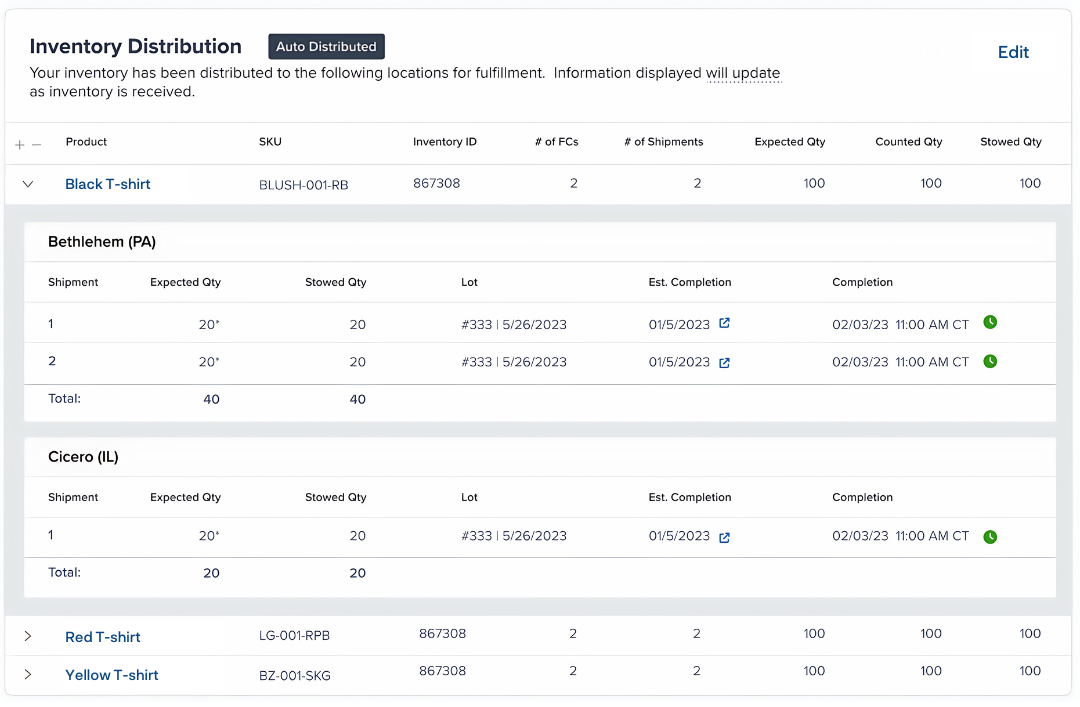
From there, all you have to do is send your inbound inventory to a single designated receiving hub, and we’ll take care of regionally distributing and stowing your products for you.
This approach, powered by our hub-and-spoke warehousing model and robust technology, enables you to reduce shipping costs and transit times by storing inventory in the optimal locations for fast, efficient fulfillment. With real-time visibility into inventory levels and locations across the network, you can make informed decisions about where to store products based on regional demand patterns and shipping requirements.
Real-time inventory tracking across multiple fulfillment centers
ShipBob’s proprietary warehouse management system provides a centralized platform for tracking inventory across multiple fulfillment centers in real time. Our system maps the precise location of every SKU down to the bin level, ensuring that you always have accurate visibility into stock levels and availability.
This real-time tracking is critical for preventing stockouts and backorders, as our system will automatically alert you when inventory levels run low at any location. With ShipBob, you can proactively replenish inventory based on real-time data, ensuring that the right products are always available in the right locations to meet customer demand.
In addition, our dashboard provides visibility at-a-glance into key metrics, such as inventory turnover, SKU velocity, and regional demand patterns. Leveraging these insights along with location-specific warehouse mapping, you can optimize your inventory distribution strategy to reduce carrying costs and improve overall efficiency.
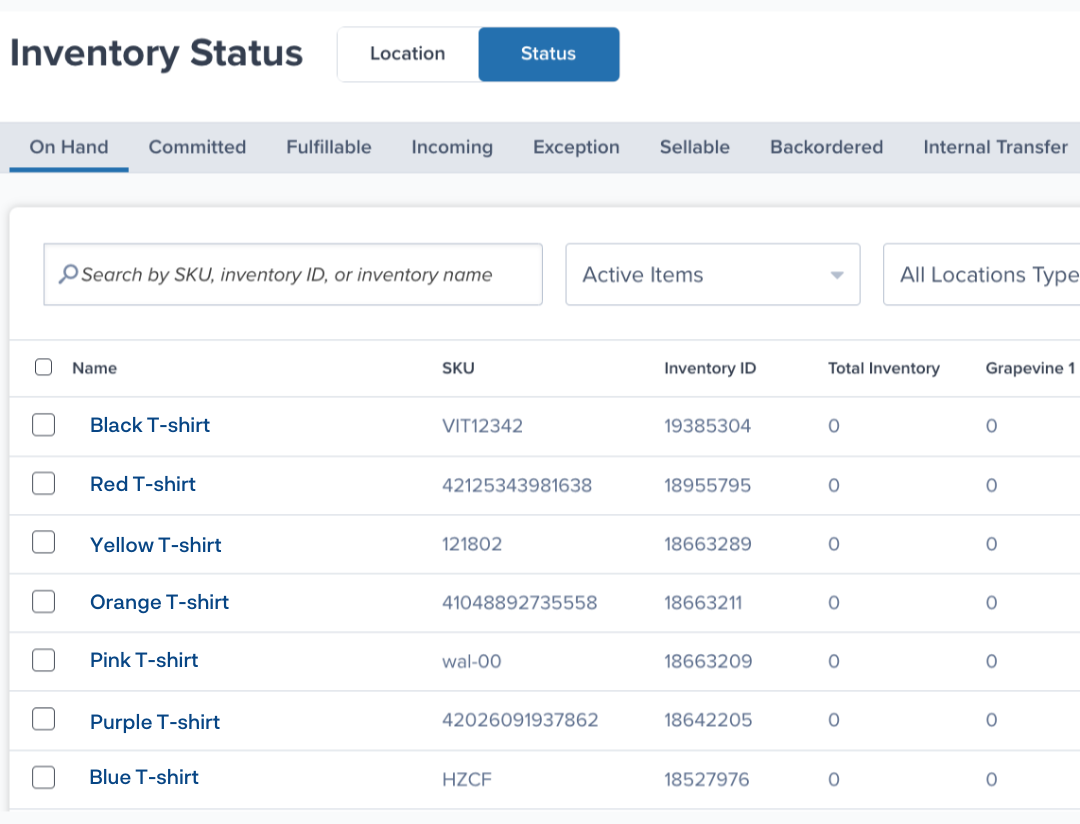
Automated order allocation based on optimal fulfillment location
ShipBob’s technology takes the complexity out of multi-location fulfillment by automatically routing each order to the optimal fulfillment center based on a variety of factors, including:
- Inventory availability: Our system checks stock levels across all locations to ensure that the ordered items are available for fulfillment.
- Shipping destination: We analyze the shipping destination and select the fulfillment center that will provide the fastest, most cost-effective delivery based on proximity and your preferred carrier options.
- Shipping method: Our technology factors in the selected shipping method (e.g., standard, expedited, or 2-day) to ensure that orders are routed to a fulfillment center that can meet the required transit time.
This automated order allocation process eliminates the need for manual order routing and ensures that each order is fulfilled from the optimal location. As a result, you can reduce shipping costs, improve transit times, and provide a better overall experience for your customers.
ShipBob WMS for intelligent warehouse mapping with less effort
If you’d rather keep some or all of your fulfillment in-house rather than outsource it, ShipBob WMS – the same WMS that powers our extensive network of fulfillment centers globally – can optimize both your warehouse mapping and your operations.
Our hands-on onboarding offers virtual or on-site implementation with zero downtime, where an expert from ShipBob will help evaluate your current layout and consult on changes to improve efficiency throughout.
“Implementing ShipBob’s WMS in our warehouse was so much easier than I expected, because ShipBob sent a representative out to our warehouse for a couple of weeks to essentially revamp our entire operation.
We got new racking and equipment, and they showed us how to set up all our inventory storage locations, hardware, and software, including both their desktop and WMS application (ToolBob) for managers and the mobile app for pickers (MiniBob).
Most importantly, they didn’t leave until everything was right. It wasn’t like they had a deadline for finishing the setup, and if we didn’t meet it, we’d have to finish on our own – not at all. Instead, they took their time and made sure we were in a good place and were comfortable operating independently before they left. They never left us high and dry.”
Tim Poyer, VP of Operations and Logistics at Elwood Clothing
ShipBob WMS is also designed with all the built-in requirements and capabilities you need to maximize your inventory storage and fulfillment performance, including:
- The option to upload images of your products for additional checks and balances at every stage
- Location-specific inventory visibility
- Intelligent cycle counts
- Order counts at the picked, packed, and labeled statuses
- Flexible options for batch, auto-cluster, custom cluster, and single-order picking
- Prescriptive, visual step-by-step packing flows
- Seamless integrations with major ecommerce platforms and tools
For more information on how ShipBob can help you optimize your warehouse mapping and beyond, click the button below to get in touch.
Warehouse mapping FAQs
Here are answers to some of the most common questions about warehouse mapping.
What is the difference between warehouse mapping and warehouse location mapping?
Warehouse mapping is the systematic process of identifying, positioning, organizing, and labeling all storage areas, work zones, and travel paths within a warehouse facility. Warehouse location mapping is one component of warehouse mapping, and specifically focuses on creating a precise addressing system for each individual storage position within the facility.
How often should I update my warehouse map?
As a general rule, it’s advisable to review and update your warehouse map at least once per quarter. This regular cadence helps ensure that your mapping stays aligned with any changes in your operations, inventory, or business needs.
What are the most common warehouse mapping mistakes to avoid?
Common pitfalls in warehouse mapping include:
- Creating overly complex or unintuitive location codes
- Neglecting the importance of clear and visible signage throughout the facility
- Inadequate training on the mapping system
To avoid these issues, aim for a balance of precision and simplicity in your mapping, prioritize visual clarity in your labeling, and invest ample time in training your team.



